ESI / Level Devil® Systems offers a wide range of tank monitoring services to go with our tank monitoring systems. We offer a variety of tank level reporting times and presentations, to meet your needs.
ESI / Level Devil® Systems offers a wide range of tank monitoring services to go with our tank monitoring systems. We offer a variety of tank level reporting times and presentations, to meet your needs.
REPORTING TIMES:
Tank monitors and ESI’s Data Center can be configured to provide reporting of your tank levels with various timings, or in response to various events or conditions:
- SCHEDULED: Your tank monitoring system can be scheduled to report at specific times or intervals, from once-a-week to once-every-minute. Less frequent intervals conserve power and reduce communications costs.
- “PSEUDO-REAL TIME” (PRT): Your tank monitor reports when any noticeable change happens to tank fluid levels; last stable reading is presented continuously until a significant change. This gives essentially the same data as continuous actual “real-time” reporting, without the constant power drain or continuous communications.
- SINGLE SET-POINT: Your monitor signals when tank fluid levels pass a specific, user-defined set-point, whether going up or down. This service can be provided with low-cost monitor/sensor systems.
- MULTIPLE SET-POINTS:
 Your monitor signals when tank fluid levels pass any one of several specific, user-defined set-points, whether going up or down. This service allows the user to respond to various tank conditions. Typical user settings.are for fluid levels corresponding to:
Your monitor signals when tank fluid levels pass any one of several specific, user-defined set-points, whether going up or down. This service allows the user to respond to various tank conditions. Typical user settings.are for fluid levels corresponding to:
- Max Fill (The highest level the tank is to be filed to)
- OK (This level is acceptable to the user)
- Low (This level is in need of attention)
- Critical (This level is in URGENT need of attention)
- Heel (This level is below the minimum usable tank quantity, such as below the tank’s tap or drain.)
- PRE-SET RATE(s): Your monitor reports when a specific rate-of-change occurs. This is particularly useful for reporting unusual events, such as tank-filling or excessive consumption or drainage (as with exceptional demand, theft or leaks).
PRESENTATION:

Tank monitoring reports can be conveyed to the user in a variety of ways, to accommodate the user’s resources, needs and preferences.
- SECURE WEB SCREENS: You can view the reports from your tanks on your own private, password-secured web page, on the LevelDevil.com website, using the browser in any internet-capable device. Our most popular presentation format. Screens include:
- Table/spreadsheet format, with color-coding to indicate current tank status (e.g.: “OK,” “Low,” “Critical,” etc.), and a wide array of current and fixed details about each tank. Multiple tanks can be quickly scanned and analyzed, the table can be sorted by any column of data, or filtered to show only tanks of a certain status. The entire table can be downloaded as a Microsoft Excel spreadsheet file.
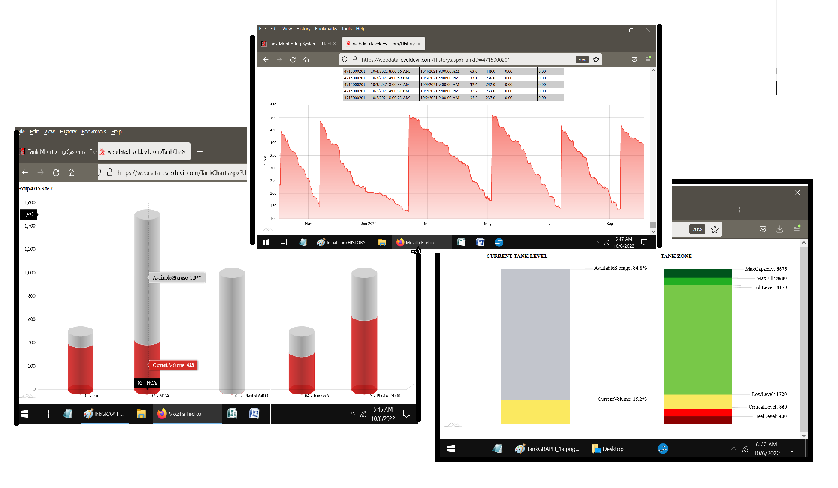
-
- History table, showing several months’ history of readings on a specific tank.
-
- Graphs, showing the same information as the two table formats, allowing the user to zoom in or out on specific details.
- Map view, showing location of tanks, using variable-precision maps which can be vie
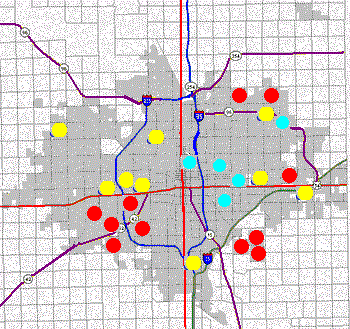 wed and/or printed. (This feature is for GPS-enabled monitors, or monitors on tanks whose GPS coordinates are known, and entered into the system.)
wed and/or printed. (This feature is for GPS-enabled monitors, or monitors on tanks whose GPS coordinates are known, and entered into the system.)
- LEVEL DEVIL APP: For smartphones and tablets, the “Level Devil” app allows you to see the t
 ank level reports on any internet-capable “smartphone” or “tablet” computer, anywhere you have cellular service or an internet connection. Screens include table and graph formats, or user-defined “question-and-answer” notifications.
ank level reports on any internet-capable “smartphone” or “tablet” computer, anywhere you have cellular service or an internet connection. Screens include table and graph formats, or user-defined “question-and-answer” notifications.
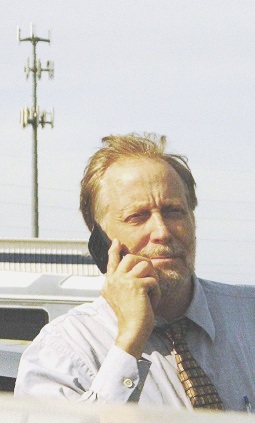
Automated Voice Messages to your phone alert you to change in tank status. - AUTOMATED VOICE PHONE CALL: For the simplest reporting to ANY landline or cellular phone, the ESI Data Center can be programmed to send a computer-generated voice message reporting your tank’s status by phone call to the phone(s) of your choice.
- TEXT MESSAGE: For the simplest reporting to your text-capable cell phone, the ESI Data Center can be programmed to send a computer-generated text message reporting your tank’s status to the phone(s) of your choice.
- EMAIL MESSAGE: The ESI Data Center can transmit tank reports to your email address, and your choice of up to several others, simultaneously.
- LOCAL INDICATIONS & CONTROLS: Your Level Devil tank monitor can control local (on-site) devices to provide normal tank level indications, to alert you to important changes in your tank, and even to automate machine responses. See Accessories for more details, but also these summaries:
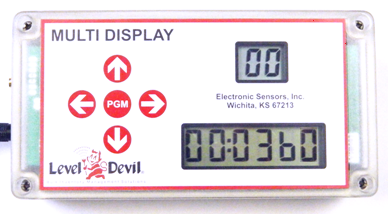 Local Displays: Many ESI
Local Displays: Many ESI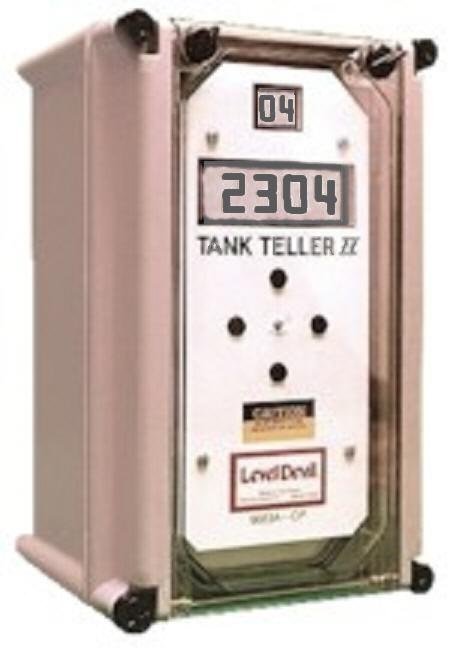 / Level Devil tank monitors have digital displays on the monitor unit, or can be configured with optional local display units, with large liquid-crystal digits, with settings adjustable by front-panel user controls. Immediate on-site tank level readings are possible with this feature.
/ Level Devil tank monitors have digital displays on the monitor unit, or can be configured with optional local display units, with large liquid-crystal digits, with settings adjustable by front-panel user controls. Immediate on-site tank level readings are possible with this feature.- Local Alarms: Many ESI / Level Devil tank monitors can be configured with optional local alarms (lights and/or horns) to
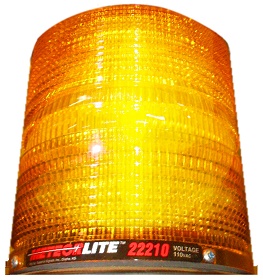 provide instant, attention-getting notification of important changes at a tank.
provide instant, attention-getting notification of important changes at a tank. - Local Control Relay:
 Many ESI / Level Devil tank monitors can be configured with optional local control-relay units, to provide automated control of devices (such as pumps or solenoid valves) when certain tank levels are reached.
Many ESI / Level Devil tank monitors can be configured with optional local control-relay units, to provide automated control of devices (such as pumps or solenoid valves) when certain tank levels are reached.
With this vast array of reporting and presentation options, you’ll have available to you all the information about all of your tanks, anywhere, any time.
Additional reporting and presentation options are available for large orders, or for custom projects. Call us for details.